Network Settings
WiFi
The local Underwater GPS WiFi is configured as:
| Mode : | Access Point |
| SSID : | UnderwaterGPS |
| Password : | waterlinked |
| Security : | WPA2-Personal |
Once connected to the UnderwaterGPS WiFi the GUI is available on: http://192.168.7.1/
Ethernet
At power-up, the Master-D1 reads the IP switch settings. The ethernet network mode depends on the switch position.
| Network mode | Direction | IP switch position |
|---|---|---|
| Configurable | UP | 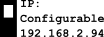 |
| Static IP 192.168.2.94 | DOWN | 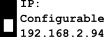 |
Note
The host computer connected to the topside unit needs to have an IP-address on the same subnet as set on the Master-D1. For example: If the IP address of the UGPS is 192.168.2.94 the host computer needs to be configured to a different 192.168.2.x address e.g. 192.168.2.100.